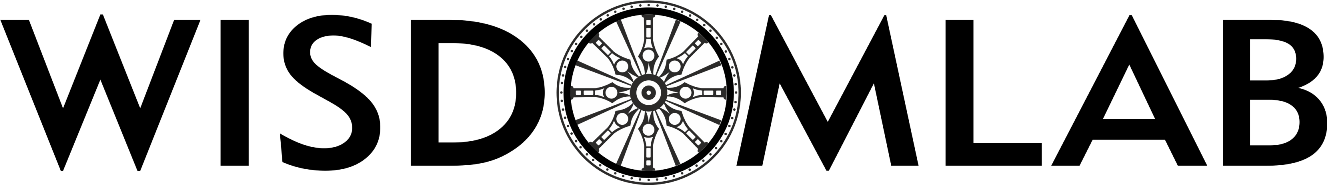FAQ’S
July 13, 2023 2023-07-14 11:59FAQ’S
FAQ'S
Why Register For The Course?
Completing the course can get you started on a life-enhancing journey of joy, gratitude, and abundance and much more.
Where to Register ?
You can register on the wisdomlab.in by visiting the “My Account” link from the footer or use this link. Click here to register
Where to Login?
You can Login on the wisdomlab.in by visiting the “My Account” link from the footer or use this link.
Click Here To Login
How to Register ?
Click on the “My Account” link from the footer or use this link.
Click here to register Enter Your Username, Email Id & Password and click on register
How to Login ?
Click on the “My Account” link from the footer or use this link.
Click Here To Login – Enter Your Username & Password and click on Login
How to Logout From my Account ?
If You are Logged in and you visit the “My Account “link you will get a logout option in your Dashboard.
How to Reset the password ?
If You are Logged in and you visit the “My Account ” link you will get “Settings” option in your Dashboard, The “Password” tab allows you to set a new password. If you are not logged in then, Go to My Account page and click on “Forgot?”. It will prompt you to add Username of email-id. After submission wait for email to be received on your respective email Id. If the link provided over mail for password reset doesn’t open, Copy and open the link in a different browser and then set the new password. If You are not able to login after resetting the password kindly clear your browser cache or try to login from a different browser.